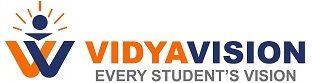Andhra Pradesh SSC Advanced Supplementary Results 2017 – AP SSC Supply Results 2017 @Vidyavision
The AP SSC Results 2017 were released on 6th May 2017 by the Board of Secondary Education Andhra Pradesh (BSEAP). The Board has released the time table for AP SSC Supplementary / Compartmental 2017 Exam. AP SSC Supply Exams give a second chance to write the examinations for the students who are not qualified in the general exams. As per the announced timetable the AP SSC Supply 2017 Examinations are going to start from 14th June 2017 to 28th June 2017. Students who are going to write AP SSC Supply exams will be issued a new hall ticket number on which the student’s details and exam centre will be printed. The AP Class 10 Supply Results 2017 will be released in the 2nd week of July 2017.
Andhra Pradesh government usually first announce the results of Intermediate and then AP Board 10th Result 2017. AP Board has scheduled the AP Class 10 Supply Exam in the month of May 2017. The AP SSC assessments were held at various examination centers throughout the state of Andhra Pradesh. The Andhra Pradesh SSC 10th Supply Results 2017 will be released in 2nd week of July 2017.
About AP SSC Supplementary Results 2017
Name of the Board: BSEAP Examination Board
Name of Examination: AP SSC Supply Exam
Start Date of Examination: 14th June 2017
End Date of Examination: 28th June 2017
Timings: 09:30 AM to 12:15 PM
Category: AP SSC Supply Results 2017
Results Release Date: 2nd week of July 2017
Students can check their AP Class 10 Supply Results 2017 in the 2nd week of July 2017 at www.vidyavision.com upon their release.
How to Check AP SSC Supply Results 2017
1) Students appeared for AP Class 10 Supply Exams 2017 can check their supply results at official website http://bse.ap.gov.in/ or other educational and results websites like www.vidyavision.com
2) Click on the relevant link “AP SSC Supply Results 2017”
3) Enter the hall ticket number and click on ‘Submit’
4) The results will be displayed on the screen.
5) Take the printout of the results for future reference.